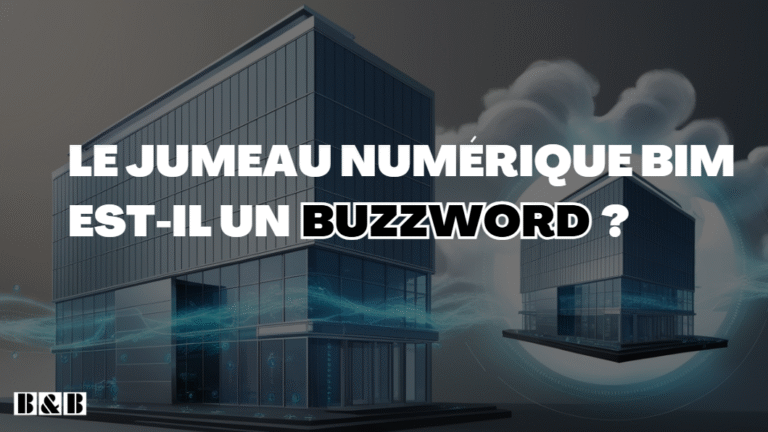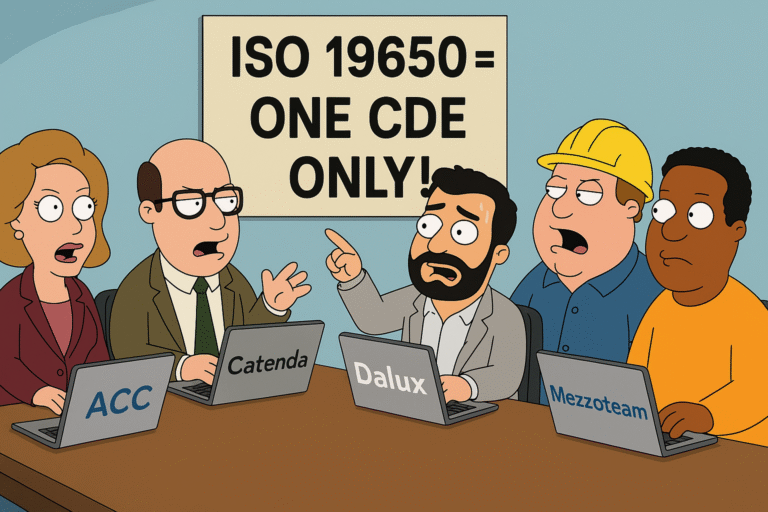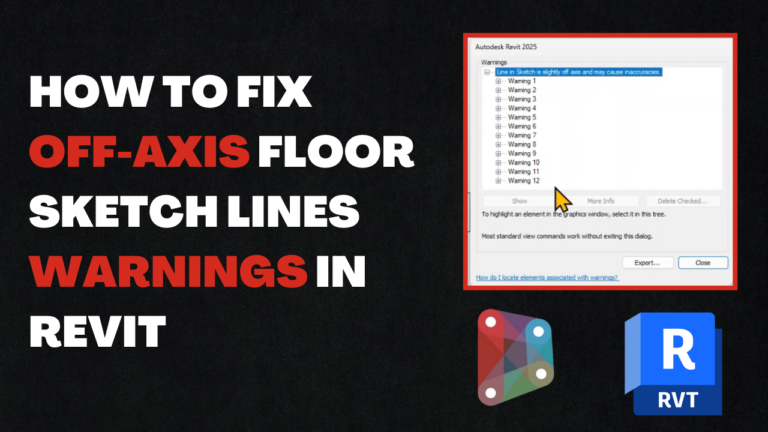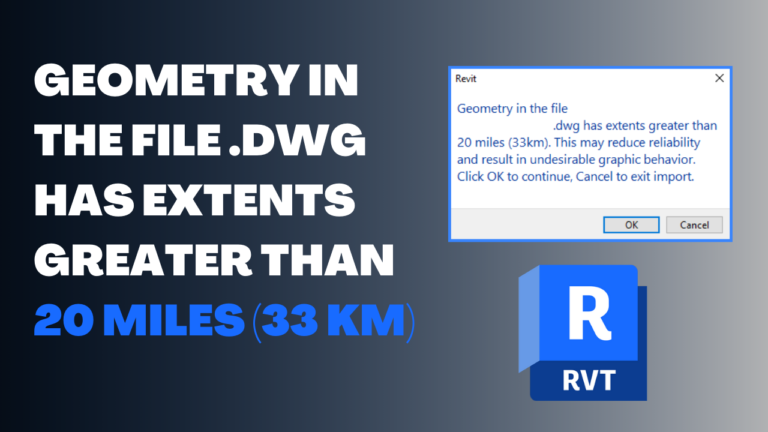Scope Box Greyed Out Revit !
Revit offers the users several automated and semi-automated features that facilitate for them working on their models. Also generating plans and sheets , and using scope box is the tool that help us scoping our views on sheets.
This video down below is a video from Revit Pure Youtube Channel that will help you learn more about Revit Scope Box.
But Sometimes, things don’t go not according our plans and we finish by finding some kind of errors like this one.
There are some situations in Revit where the Scope Box property of a view is greyed out. So you cannot assign a Scope Box to the view.
The answer to this question may be related with the Crop Boundary of this Sheet . And it may not be clear and obvious. Especially if the crop boundary is hidden or when this happens with you for the first time.
To resolve the problem of Scope Box Greyed out in Revit :
- Click on the Crop Boundary to make it visible
- even when you click on it, It may not look that the Crop Boundary has been edited
- Or it may not be evident and remarkable that a minor edit is done to the boundary of the view.
- Note that If the crop boundary has been cropped, the Ribbon will show the ‘Reset Crop’ button.
- Also , there is another way to check if it has been cropped or not is to look for the shape-handles on the crop boundary – extra dots if it indicate segments in a boundary
- Then ,click on ‘Reset Crop’ – then the edits to the boundary will be removed (along with the extra shape-handles)
- Finally, The Scope Box property will now be available for use and will not be greyed out as it was.
- In addition, The ‘Reset Crop’ icon will now be greyed out -…
I hope that this tutorial helped you to resolve the problem and if it’s not resolved yet please contact us we can offer the help.