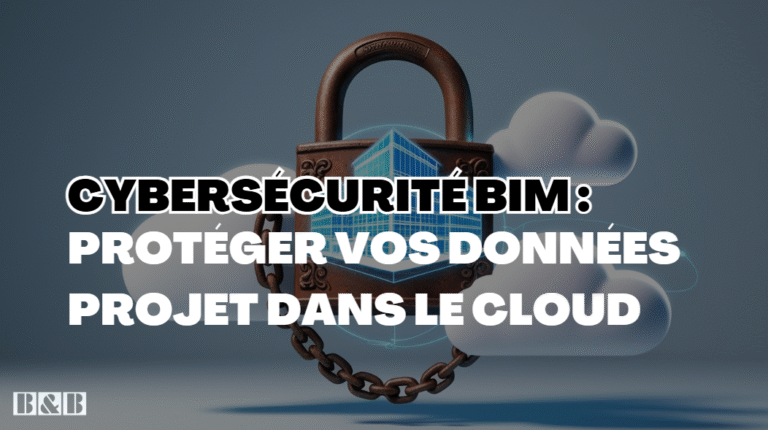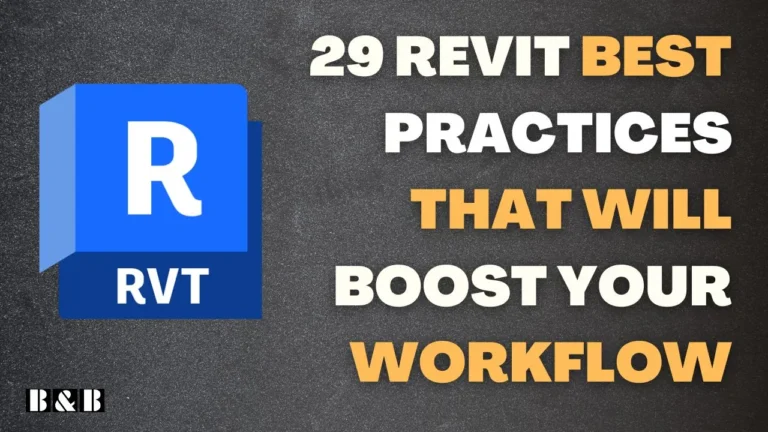Cybersécurité BIM : Protéger Vos Données Projet dans le Cloud
Cybersécurité et BIM : Protéger Vos Données Projet dans le Cloud (Risques & Bonnes Pratiques) Le BIM associé au Cloud a indéniablement transformé nos méthodes de travail dans l’AEC, boostant la collaboration et l’accès à l’information. Mais cette médaille a un revers : l’hyper-connectivité et la centralisation des données sur des plateformes en ligne créent…