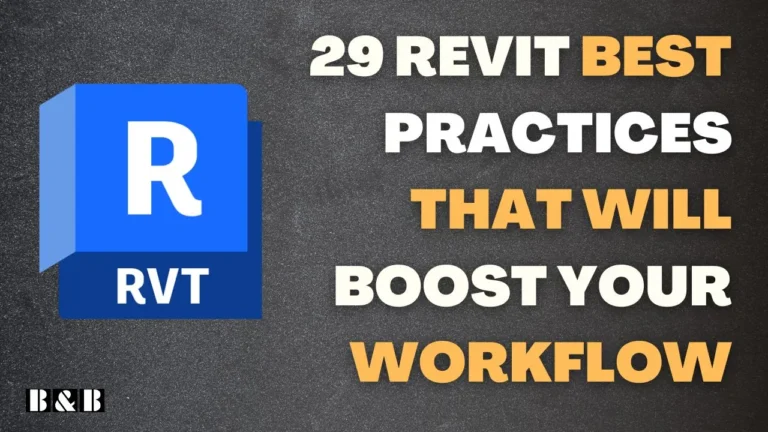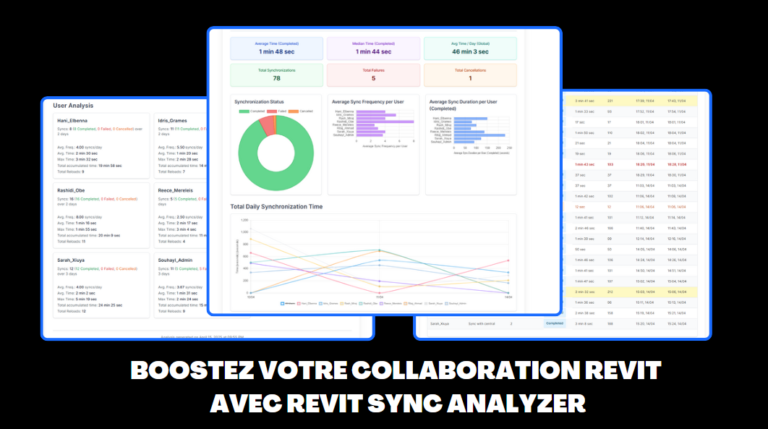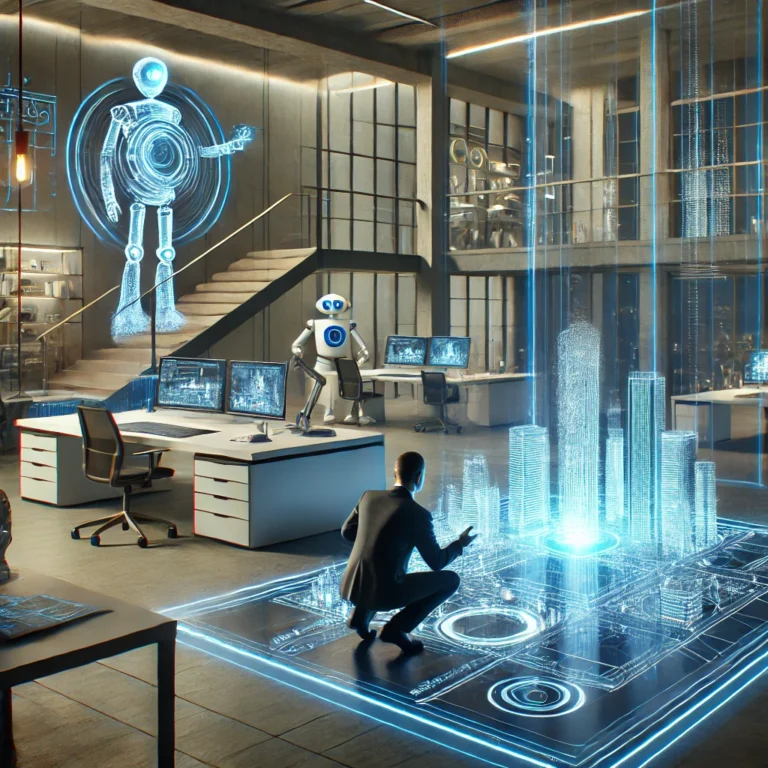Problem: How Can I change Units in Fusion 360?
There are times when you may want to modify and change the units being used in the active design in Fusion 360 or change the default units for all future designs. For instance, you may want to convert from millimeters cubed (mm3) to meters cubed (m3). Additionally, you may find that the unit of measure in a new design is set to millimeters instead of inches. This guide will show you how to make these changes in Fusion 360.
Solution: 2 Given Methods
There are two methods to change units in Autodesk Fusion 360. The first method is for changing the units of the current design, while the second method is for setting a default unit system for new designs.
First Method to Change Units in Autodesk Fusion 360: change the units of the current and active design:
- Go to the browser and drop down the Document Settings menu.
- Hover over the Units option and click on the “Change Active Units” pop-up icon.
- From the drop-down menu, select the desired unit type.
- Click OK.
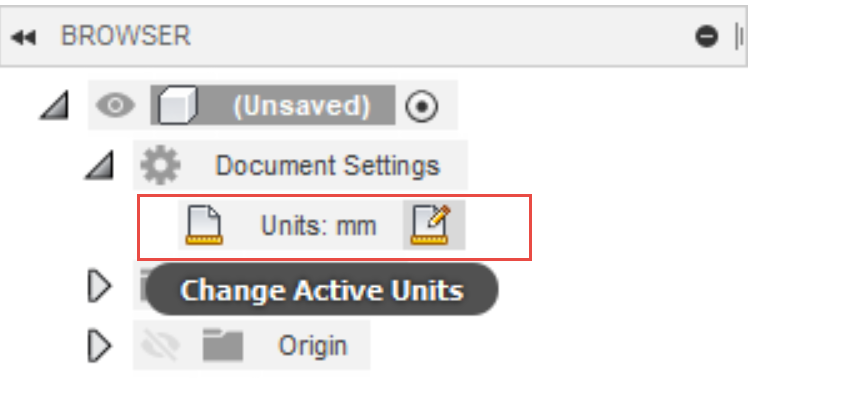
Tips:
- If you change the units in Fusion 360, it will affect all units in the design. For example, meters will be changed to centimeters and kilograms will be changed to grams. However, it is also possible to alter the mass unit separately when creating a drawing with a Parts List. To do this, you can use the “Unit” option in the program.
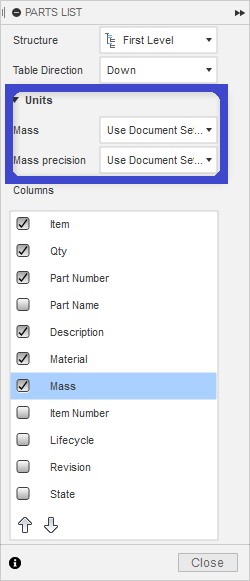
- You can activate the “Set as Default” option to use the assigned unit setting for future new designs. The new units will apply to both the active design and imported 3D model formats like OBJ, STEP, or STL formats.

Second Method to Change Units in Autodesk Fusion 360: change the units of future designs and set them as default units:
- Click on your username icon in the upper toolbar ( right corner of Fusion 360).
- Select Preferences and then the Default Units drop-down menu.
- From the Default units for new design drop-down menu, select the desired units.
- Click OK.
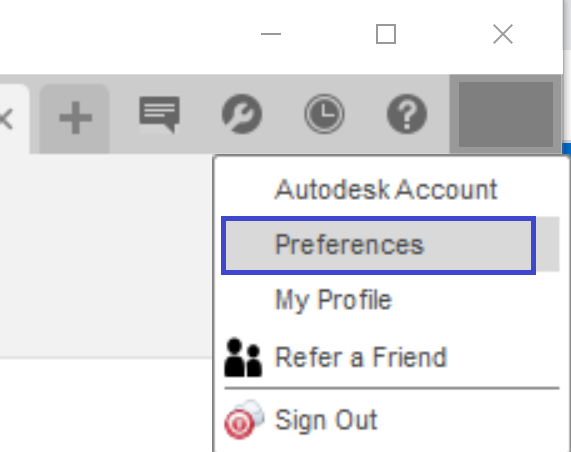

In the future, all new designs will be based on these default unit settings. It is important to note that some imported 3D file formats may not define data units and are set to metric by default. In these cases, you can follow the steps in the first method to change the units, keeping in mind the effect it will have on the model you are working with.