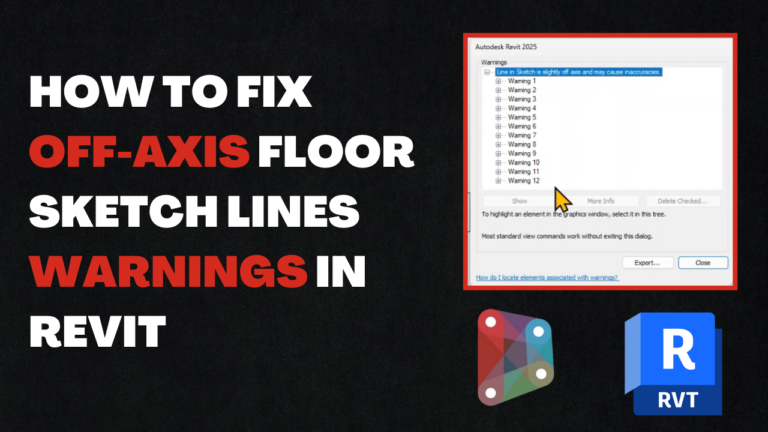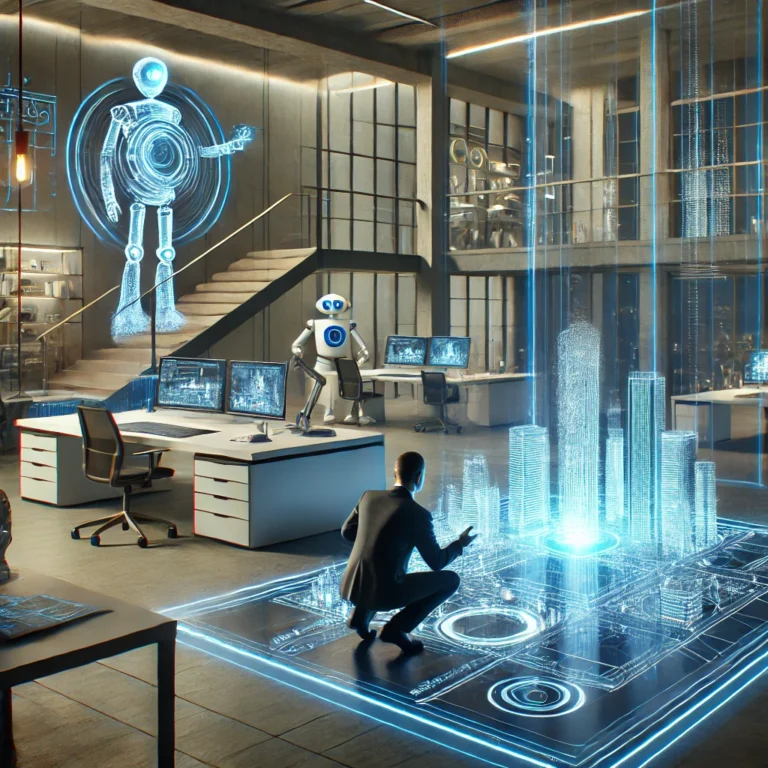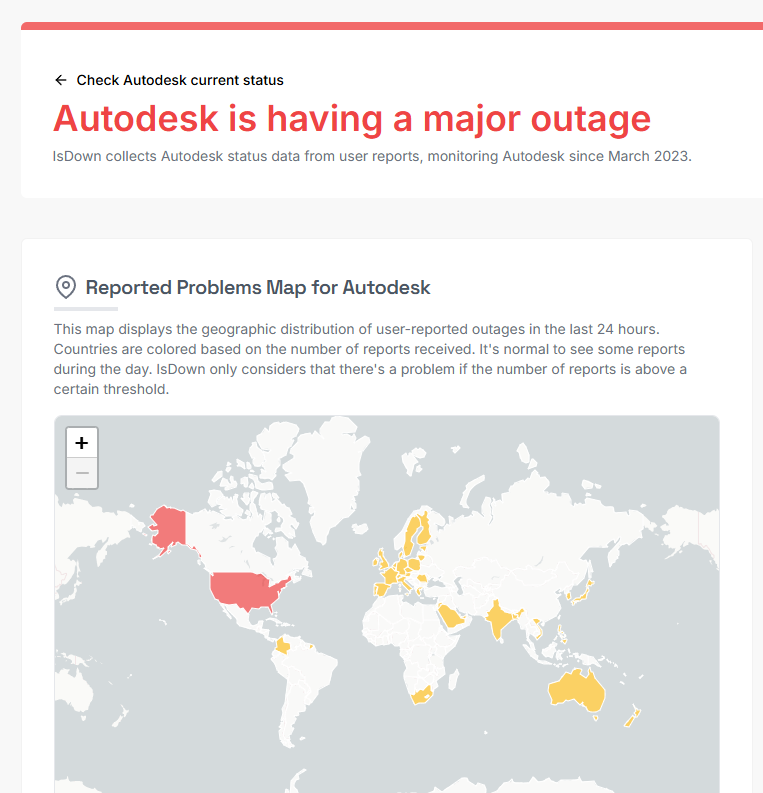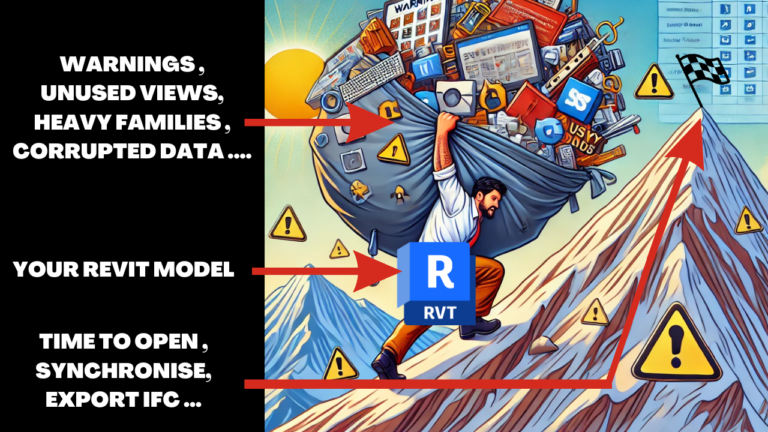IDS BIM: Create and Validate Your IFC Requirements (Tutorial, Tools & Methods 2025)
In our current BIM projects, juggling IFC files has become a daily routine. But how can we ensure that the data exchanged is not only present but also accurate and aligned with the project’s specific requirements? That’s the major challenge addressed by IDS (Information Delivery Specification). If our first article explained what IDS is and why it matters, this practical guide goes further. We will explore how to actually create an IDS file, reviewing the various methods and tools available in 2025.
Understanding the Key Distinction: IDS Editor vs. IDS Validator
![Image : Schéma illustrant un fichier IFC validé par un fichier IDS - Alt : Schéma validation IFC avec IDS BIM] créer fichier IDS](https://bimandbeam.com/wp-content/uploads/2025/04/image-3-1024x683.png)
Before diving into creation, it’s crucial to understand a fundamental difference:
- IDS Editor: A tool that helps you CREATE or MODIFY a `.ids` file. It could be a simple text editor, a graphical interface software, or even AI assistance. Its purpose is to produce the specifications file.
- IDS Validator / Checker: A tool that uses an existing `.ids` file to VALIDATE whether an `.ifc` file meets the requirements defined in the IDS. It takes the IFC and IDS as input and outputs a compliance report.
Some software may combine both functions, but it’s essential to understand that creating the IDS and validating an IFC with that IDS are two distinct actions, possibly using different tools. In this article, we focus on creating IDS with IDS Editors (broadly defined).
Method 1: The Artisan Way – Manually Create the IDS (XML)
This is the foundational approach: open a text editor (like VS Code or Notepad++) and write the XML code for the `.ids` file by following buildingSMART’s official schema.
Advantages:
- Deep understanding of the IDS structure
- Full control over the file
- No software cost
Disadvantages:
- Requires knowledge of XML syntax and the IDS schema
- Slow and potentially tedious process
- High risk of syntax errors
This method is mainly educational or useful for very specific adjustments. For an example of XML structure, refer to our previous article.
Method 2: The Toolbox – Use Dedicated IDS Editors
This is the most common and efficient approach today. It involves using software specifically designed to simplify IDS creation via a graphical interface.
Why use a dedicated tool?
- Intuitive Interface: No need to master XML. You click, select, and fill in fields.
- Time Saving: Much faster creation, especially for complex specifications.
- Fewer Errors: The tool handles XML syntax for you.
- Additional Features: Requirement libraries, import/export, etc.
Overview of IDS Editors (non-exhaustive):
Integrated Solutions (Viewers/Checkers):
- Solibri: Allows rule creation (Rulesets) that can act like IDS requirements and potentially be exported or used internally. Solibri is primarily a powerful validator.
- BIMvision: This IFC viewer offers plugins, some of which may include IDS-related functions, for validation or even editing (check available plugins like “IDS Checker”).
- usBIM.checker (ACCA Software): Validation tool that also includes functionality to define and manage requirements, often compatible with the IDS standard.
Specific / Standalone Tools:
- IDS Maker (ACCA Software): A tool dedicated to creating IDS files with a graphical interface.
Other specialized tools may exist or emerge. Open-source developments may also be available on platforms like GitHub for developers or advanced users.

Source: buildingSMART IDS Specification
How Does It Work?
Generally, these tools allow you to:
- Load an IFC file (optional, to help with selection)
- Define
Applicability: Select entity types (walls, doors…), filter by properties (e.g., exterior walls), etc. via dropdowns or visual selection - Define
Requirements: Specify required properties, classifications, materials, etc., by choosing from lists or entering values - Save everything as a `.ids` file
Method 3: The Smart Assistant – Using AI to Create or Refine Your IDS
A more recent approach involves using Artificial Intelligence, especially large language models (LLMs) like Gemini (Google), ChatGPT (OpenAI), or others to assist you.
How can AI help?
- Structure Generation: Ask AI to generate a skeleton IDS XML file based on a natural language description of your needs.
- Syntax Assistance: If you’re stuck on XML syntax for a specific requirement, describe what you want, and ask the AI to generate the XML snippet.
- Code Explanation: Paste an existing IDS snippet and ask the AI to explain it.
- Rule Suggestions: (More advanced/future use) AI could analyze IFC models and suggest relevant IDS rules based on detected data.
Example Prompt (for Gemini/ChatGPT):
“Generate an XML structure of a simple IDS file to check that all IfcDoor objects have a ‘FireRating’ property in the ‘Pset_DoorCommon’ property set.”
Limitations and Precautions:
- AI is just an assistant: It can make mistakes or misinterpret your request. Human expert verification is essential.
- Schema Knowledge: AI may not be fully updated with the latest IDS schema or nuances.
- Understanding is key: It’s always better to understand what AI generates.
AI is a powerful tool to speed up the process or overcome blockers, but it doesn’t (yet) replace the need for clearly defined requirements and expert validation of the final result.
Put Your IDS to the Test: Validation
Once your `.ids` file is created (by any method), the next step is testing! Use an IDS Validator (Solibri, SimpleBIM, usBIM.checker, BIMvision with plugin, etc.) to check an example IFC file against your IDS. This will ensure your IDS works as intended and properly detects compliance and non-compliance.
Best Practices for an Effective IDS
- Start Simple: Don’t try to validate everything at once.
- Be Specific: Clearly define applicability and requirements.
- Document Everything: Use the
<description>section and XML comments. - Test Frequently: Validate your IDS regularly with test IFCs.
- Align with the BEP: Make sure the IDS reflects the requirements of your BIM Execution Plan.
Conclusion
Information Delivery Specification (IDS) is becoming a must-have tool to improve the quality and reliability of IFC data exchange in 2025. Whether you choose to manually code your `.ids` files for deeper understanding, use dedicated graphical editors (such as those from ACCA, SimpleBIM, or plugins for BIMvision) for greater efficiency, or even get assistance from AI (Gemini, ChatGPT), the key is to clearly define your expectations.
Don’t forget the crucial distinction between IDS Editors (to create) and IDS Validators (to verify, like Solibri or validation functions in the tools mentioned), and explore the solutions that best fit your workflows. By adopting IDS BIM, you’re making a major step toward better-managed BIM projects and smoother openBIM collaboration.
And you? Are you already using IDS? What creation or validation tools would you recommend? Share your experiences and questions in the comments below!