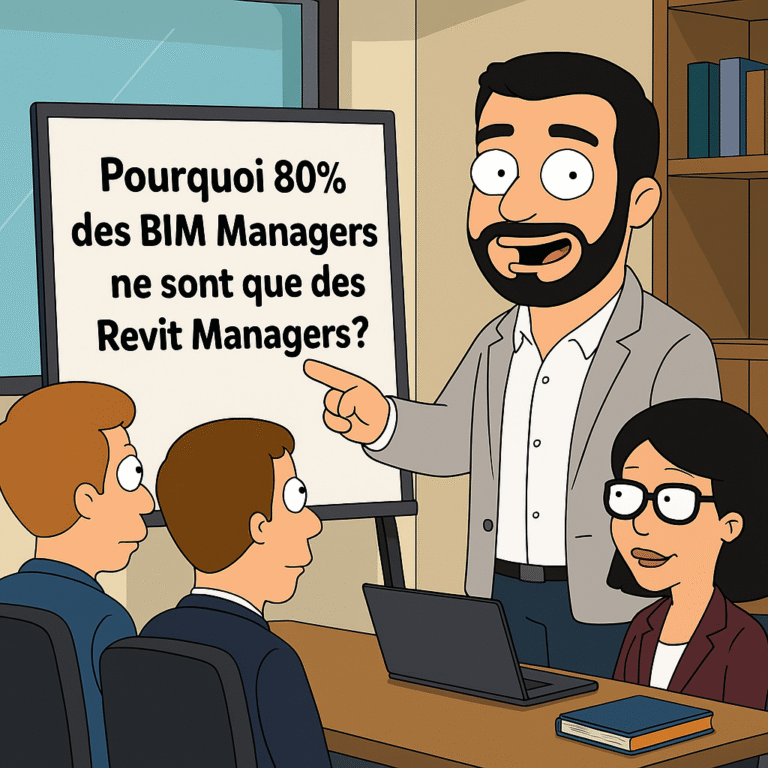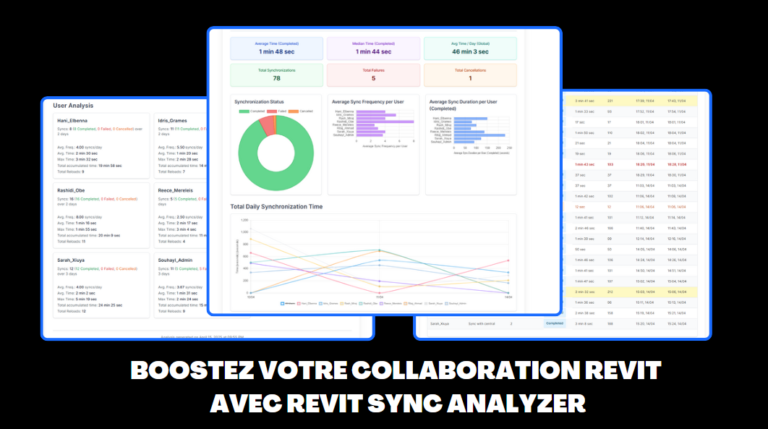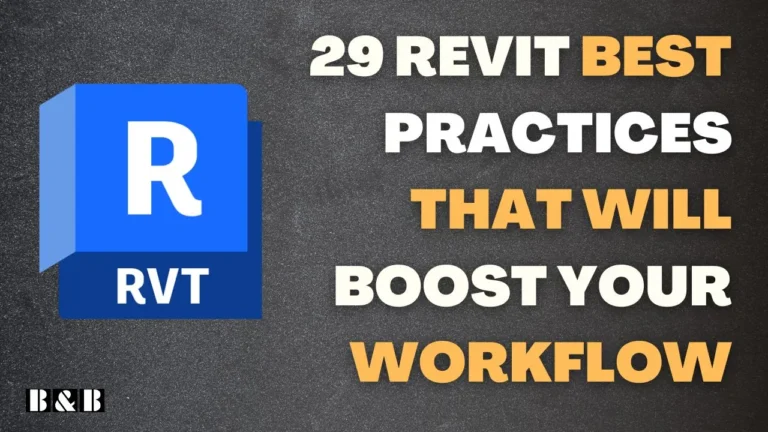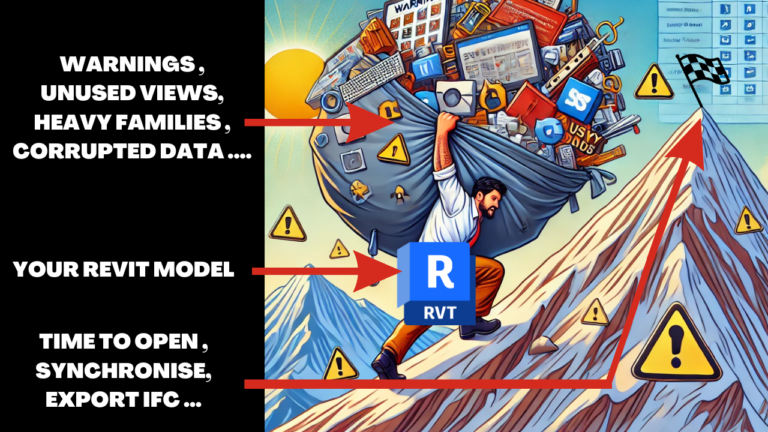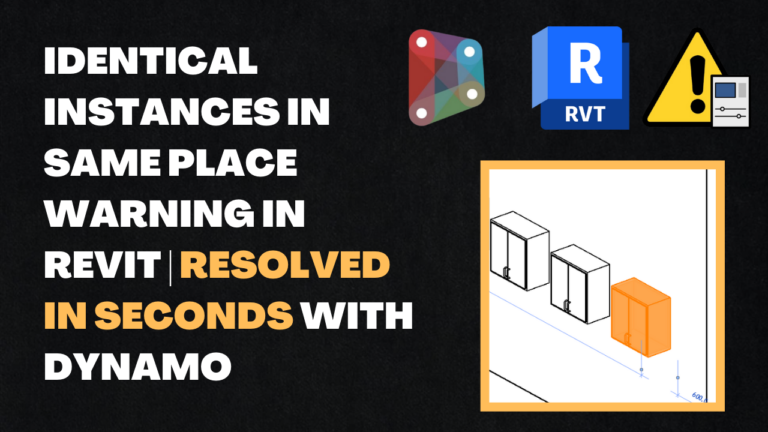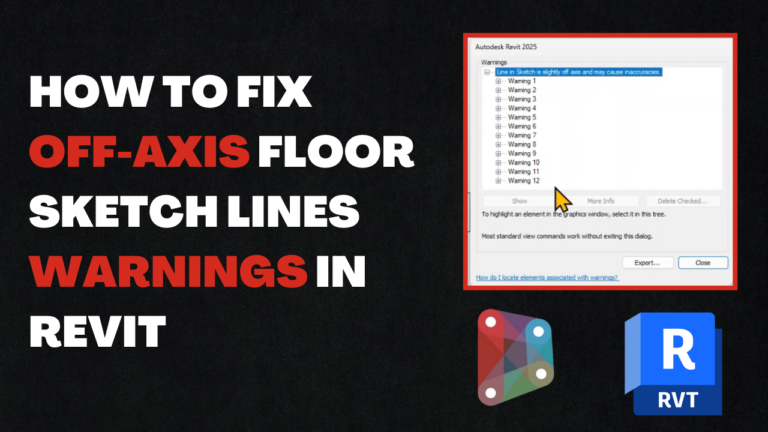BIM Managers : Vos Modèles Revit “Malades” Coûtent une Fortune !
BIM Managers : Vos Modèles Revit “Malades” Vous Coûtent une Fortune (La Preuve par 2 Cas Chocs) 💣 BIM Managers, réveillez-vous ! Chaque jour, sous vos yeux, des milliers d’euros s’échappent de vos agences. Le coupable ? Souvent invisible, toujours insidieux : la santé négligée de vos modèles Revit. Vous vous concentrez sur les livrables,…