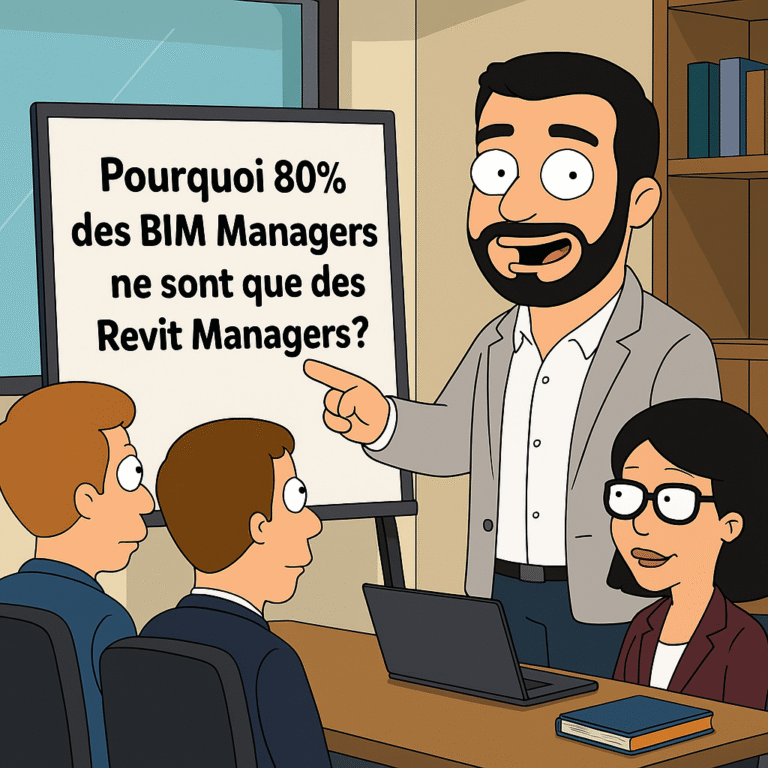Export COBie file from Revit ? COBie helps organizations electronically capture and record important project data at the point of origin, including equipment lists, product data sheets, warranties, spare parts lists, and preventive maintenance schedules. This information is essential to support operations, maintenance, and asset management once the built asset is in service.
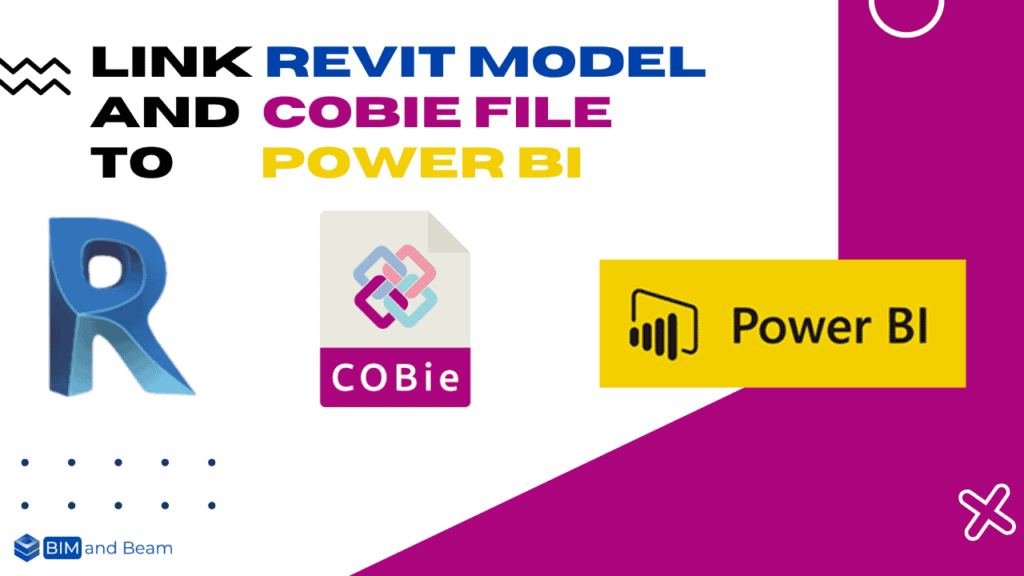
COBie File With Revit Model
Here’s a quick preview of a Power BI dashboard that we have created combining the BIM model and BIM data exported from Revit using Autodesk Revit, COBie ,3DBI, and Microsoft PowerBI.
This Video Tutorial will help you create a dashboard that shows you how to manage your Rooms COBie File data combined with the BIM model. As a first practise, we started with rooms Data because it’s easier to work with and navigate through compared to managing the MEP COBie data.
Big thanks to Kenny Geyskens for developing this amazing plugin.
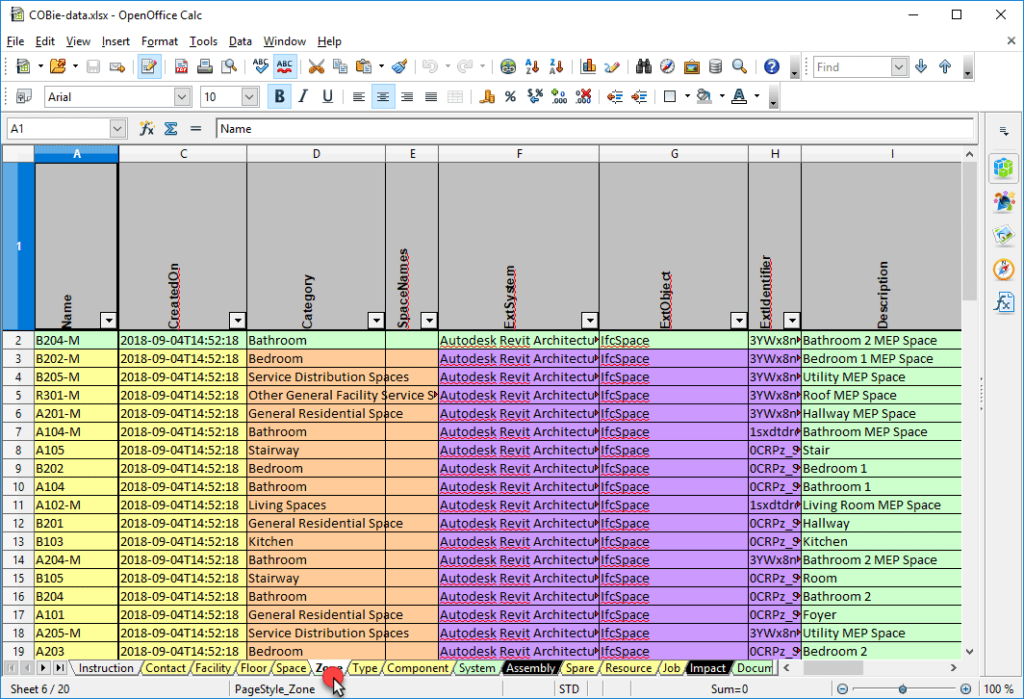
Tutorial
I hope that you found this article useful and helpful in your research, if so, Share it with others and help our AEC Community! And if you have feedback and reviews about this Post please comment below or contact us, you’re welcome.